Our last blog on QR codes was all about understanding how they're used. This one is a bit more technical and is for people who want to use QR codes for their apps or web site, and how to make sure people use them. Here are our 4 rules on making a good QR code.
1
Make it brief
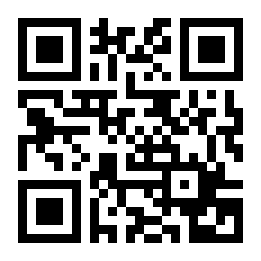

2
Avoid URL shorteners
The more straightforward you are about what the QR code will do, the more likely the person will follow it through.
If you can avoid it, don't go through a third party redirector. A QR code claiming to be from site x, but showing a URL for site y often raises alarm bells, especially for the notoriously sceptical British public. All you end up with is a link not followed. Admittedly, a redirector is sometimes unavoidable when you're relying on the third party site for the analytics, but it's worth trying to find a clever way around the problem (like redirecting from your site, to the third party analytics site and then back to your site again). The more straightforward you are about what the QR code will do, the more likely the person will follow it through. Some of the nicer QR coder readers will try to show the user the end of the redirect chain, but those are fairly rare, so don't rely on it.
3
Be obvious
Either the code itself, or the surrounding area, needs to indicate what it's for. What should the person expect to get from scanning? Will they get information? Will they get to do something? Will they get an offer for something? Will it help them now, or can they save viewing it for later? The more of these you can answer before they scan the more comfortable they'll be scanning it.
Elaborate artwork is more likely to scanned, but it's harder to use with a new QR code
The built-in redundancy in the QR code means you can put artwork in or around the dots. You have to be careful it still works, so it tends to be better with specific one-off data (business cards) rather than something you churn out with thousands of different URLs. The more elaborate the artwork, the more chance it'll be scanned, but the harder it is to use with a new QR code - remember the size of the dots and corner rectangles varies, so making your URL longer or shorter can change to the next size up or down, breaking all your lovely handcrafted layout.


4
Do something useful
By putting a QR code out there you're asking someone to use it. You need to give them a compelling or interesting enough reason or they'll just ignore you. The public know that, most likely, scanning a QR code gives an advertisement one more hit and, at worst, tracks you using various cookies on your phone. So anything you can do to imply they'll see a benefit improves your chances of getting seen. The benefit can be anything, obviously – a coupon, a game, a nice web site. In the case of FixMarQ it's the promise that something broken will get fixed.
Don't turn people off by requiring an account to get to the content, especially codes out in public
Even after someone's opened the URL in your QR code, you still need to keep them interested. Don't turn people off by requiring an account to get to the content, especially codes put out in public. You can use accounts, but make sure that if you're not logged in you still get something useful.
- If you give a blank page or a
you're not allowed to do this
the negative association will make the person less likely to scan a QR code again. Not just yours, but anyone's. - If you say
you need an account to see this, please sign up
you're just as likely to turn people off with aWhy should I give you anything? I don't know who you are.
You need to offer something interesting or at least intriguing to get the person to give you something. FourSquare requires an account for checking in, but you can still see details about a venue when you scan one of their QR codes. Which then lets you log into your account, or create one.
This holds more for QR codes in public than those within an office or workspace. If you need keys to access parts of your building, it makes sense to also protect the content behind your QR codes. In this case, requiring authenticated access can improve trust and make people more likely to scan and use the codes.
In the case of FixMarQ, sites can control how much access anonymous users have. Meaning that if you want members of the public to tell you about building problems, they can. We find that giving the people the ability to do safe activity anonymously, then prompting them to log in means they're more likely to do both. Partly because it lets them do their task – logging in isn't their task – reporting the problem is, and partly because it gives them a reason to trust and use the site before providing the personal data they need to commit to it.